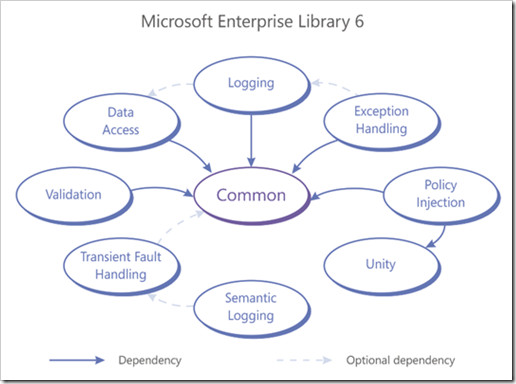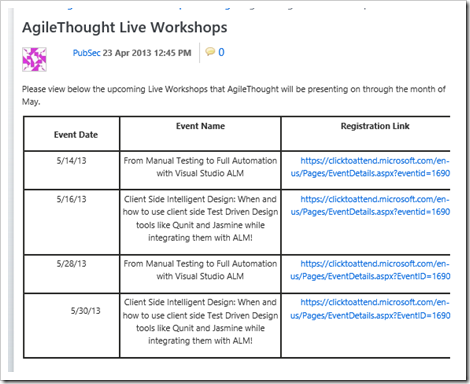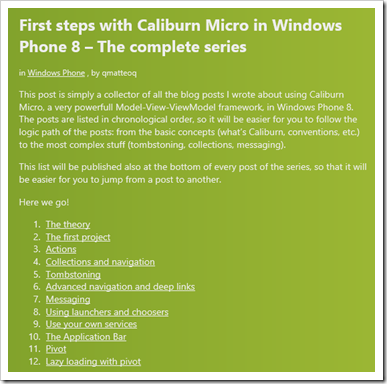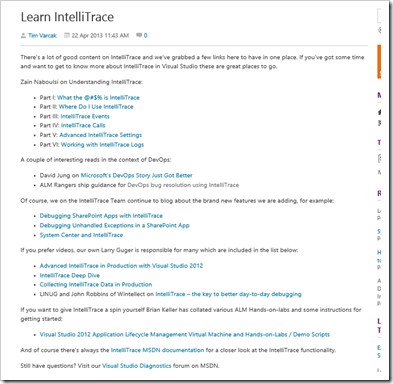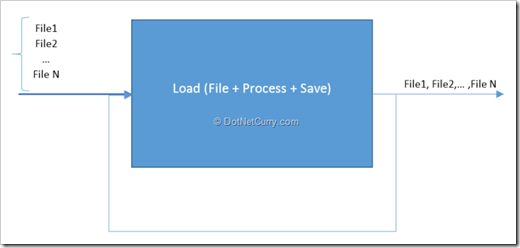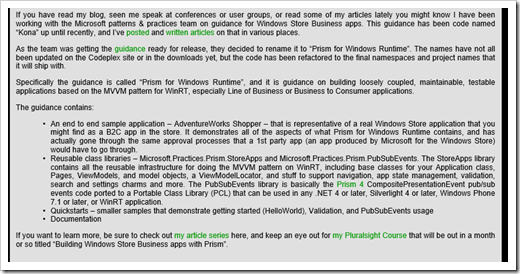Microsoft Downloads - Cancelling a project (without cancelling your career)
Discusses best practices for recognizing when a project should be cancelled and the benefits of doing so.
Version: 1
Date published: 4/25/2013Language: English
Cancelling a project without cancelling your career.docx, 29 KB
This white paper is written by Chris Vandersluis of HMS Software and describes best practices for recognizing when a project should be cancelled and the benefits of doing so.
This caught my eye as its just not something I usually see in the Microsoft Downloads RSS feed...
Doc Thumbnail Snap;
Snip from Page 1;
Cancelling a project (without cancelling your career)
By: Chris Vandersluis
As project managers, we’re hard-wired not to quit. People who quit something easily don’t find the role of project manager to be at all attractive. Project managers are, by nature, optimistic. We are the results-oriented, challenge-motivated, never-say-die, make-it-happen, see-the-glass-half-full sort of people. After all, when the project is in its infancy, where there is nothing at all to show for it but a good idea, the project manager carries the vision of the completed project with them. She is the evangelist for the project's completion.
Even now, aren’t you reading this very article and thinking, “I hope he’s going to tell me how to save that project that I really don’t want to cancel”?
You wouldn’t be alone.
As a culture, project managers are natural cheerleaders. I don’t know about you, but when I watched the movie The Perfect Storm, when the ship was going straight up the wall of water, I was silently cheering, “C’mon. You’re gonna make it.” Surprised? (Spoiler alert: The boat didn’t make it, and I knew that before the movie started. It didn’t stop me from cheering).
Sometimes, it’s just time to stop
...