WinBeta - Windows 8.1 'SecureBoot isn't configured correctly' watermark finally removed via hotfix
When Microsoft rolled out Windows 8.1 on October 17th, there was one annoyance that has popped up regarding Secure Boot, leaving an annoying watermark on the desktop. Many Windows 8.1 users were reporting that they have a watermark stating "SecureBoot isn't configured correctly." Today, Microsoft has rolled out a fix (KB2902864).
...
Update removes the "Windows 8.1 SecureBoot isn't configured correctly" watermark in Windows 8.1 and Windows Server 2012 R2 (KB2902864)
This article describes an update that removes the following watermark from the desktop wallpaper in Windows 8.1 and Windows Server 2012 R2:
Windows 8.1 SecureBoot isn't configured correctly. Build 9600
Microsoft Download Center
The following files are available for download from the Microsoft Download Center.All supported x86-based versions of Windows 8.1, Download the package now.
All supported x64-based versions of Windows 8.1, Download the package now.
All supported x64-based versions of Windows Server 2012 R2, Download the package now.
This isn't that big of a deal for me, but it sill bugged me. Good to see there's an official hotfix for this so quickly...
Related Past Post XRef:
You can only turn "SecureBoot isn't configured correctly" off if you turn SecureBoot on...






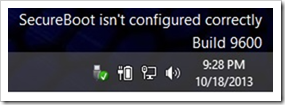







0 comments:
Post a Comment