Microsoft Downloads - Test Lab Guide: Configure eDiscovery for an Exchange, Lync, SharePoint, and Windows File Shares Test Lab
Use these step-by-step instructions to configure eDiscovery across Exchange Server 2013, Lync Server 2013, SharePoint Server 2013, and Windows Server 2012 file shares.
Version: 1.0
Date Published: 11/18/2013
eDiscoveryTLG.doc, 250 KB
eDiscoveryTLG.pdf, 531 KB
Some snaps and snips from the Doc;
In this guide
This guide takes you through configuring an eDiscovery solution. This solution uses SharePoint Server 2013 Search Service to crawl SharePoint, Exchange, Lync and Windows file shares for items that may be relevant to ongoing litigation. You’ll be doing this by using the five server computers and two client computers configured with server-to-server authentication from the Configure an Integrated Exchange, Lync and SharePoint test lab. You can view the Configure an Integrated Exchange, Lync, and SharePoint Test Lab overview video to help you get started.
Important
This TLG uses multiple virtual machines (VMs) to illustrate the separation of services and distribution of roles in the eDiscovery solution. In consideration of resource limitations though, the number of VMs used is kept to a minimum. The architecture that’s presented here is for test lab purposes only and should not be used in production. To see production scale architectures and sample topologies refer to:
· Technical diagrams for SharePoint 2013
· Exchange 2013 Planning and Deployment
For information about how to configure this test lab in Hyper-V, see Hosting the integrated Exchange, Lync, and SharePoint test lab with Windows Server 2012 Hyper-V.
...
Test lab overview
In this test lab, integrated functionality is deployed by using the following:
· One computer running Windows Server® 2012 named DC1 that is configured as an intranet domain controller, Domain Name System (DNS) server, and DHCP server.
· One intranet member server running Windows Server 2012 named SQL1 that is configured as a SQL database server and enterprise root certification server.
· One intranet member server running Windows Server 2012 named SP1 that is configured as a SharePoint Server 2013 web server, an enterprise root certification authority and with Windows file shares.
· One intranet member server running Windows Server 2012 named EX1 that is configured as the Exchange Server 2013 email server.
· One intranet member server running Windows Server 2012 named LYNC1 that is configured as the Lync Server 2013 Standard Edition server.
· One member client computer running Windows 8 named CLIENT1.
· One member client computer running Windows 8 named CLIENT2.
The integrated test lab consists of a single subnet named Corpnet (10.0.0.0/24) that simulates a private intranet. Computers on the Corpnet subnet connect by using a hub or switch. See the following figure.
Had to highlight this as it's in my day job business sphere... I don't know if/when corps will start using something like this, as apposed to the current commonly used "vaults" but it's good to see Microsoft starting to get into this space.







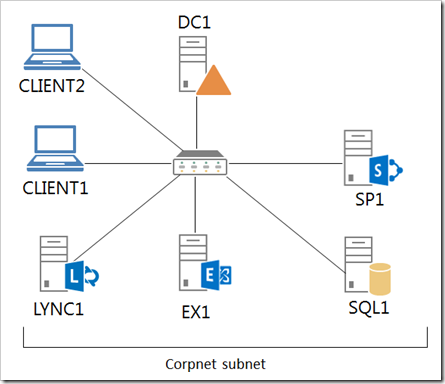







0 comments:
Post a Comment